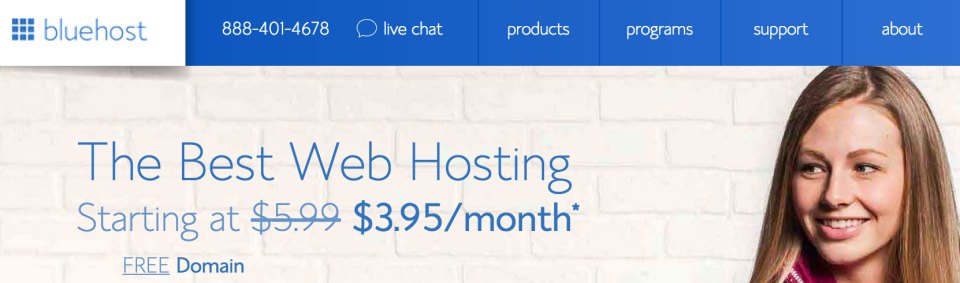Have a good website idea but lack the web savviness?
Bucklel up, I’ll show you how.
Being that I no longer freelance my services, this article is to serve as an updating refrence for friends that are intested in learning to how to themselves. It’s easier than you might think and you’ll spend $50 doing it yourself versus $5000 hiring someone else. So below are the steps and favorite resources I’ve fine tuned over a ten years for turning a web project idea into a reality.
STEP 1: Finding an available domain name.
Finding an available domain name might be the most frustrating phase of this entire project. Rightly so, as it bridges the gap between word of mouth to someone getting to your website. Sometimes I’ve been inspired to start a project just from stumbling across a good available domain name.
Domainr is here’s my go-to source to find available domain names.
For more domain discovery resources, here’s a great great collection.
Once you find a short, memorable and available domain name, just know that you’ve already accomplished one of the roughest milestones in the web development process.
Don’t buy your domain name until you’ve set up your server (step 2) as it comes with a free domain name.
STEP 2: Set up a server.
You need a server to host your domain name and all your website files. I’ve used many of the most popular options, and BlueHost is my favorite. They’re price competitive, up-to-date, and have quality customer service.
Your Bluehost server account will come with a free domain name. Which you have already found in step one ;)
Now time for the fun part! Getting your website designed and online.
STEP 3: Pick a platform to build your website on.

Zero web knowledge + extensive customizability: Use WordPress (free) – supportive community with thousands of free themes and plugins.
Zero web knowledge + fasted to implement: Use Squarespace ($8/month) – easiest way for anyone to create an exceptional website.
Pre-launch landing page: Use Launchrock ($5/month) – A website builder dedicated to early customer acquisition.
E-commerce: Use WordPress with the WooCommerce plugin (free & free).
Subscription Box: Use Cratejoy ($39/month + per transaction fee) – the easiest way to create your own subscription service.
On this note, if you’re a freelance web designer, it’s time to pivot. Options like Squarespace, WordPress and Cratejoy are making it easier and easier for anyone to build a professional looking website.
I create 95% of my website using WordPress. I love the massive WordPress community who build off each other and share tools, tips, and resources.
STEP 4: Choosing a theme.

I’ll assume you’re like me and are going to build your site with the Bluehost + WordPress combo. Bluehost has an option to install WordPress on your domain through your cPanel. Go ahead and do that now.
While that’s installing, let’s find you a quality WordPress template. There are plenty of free themes out there, but I recommend investing $40-$100 for a quality built theme. Mostly because premium themes are often updated by the author to incorporate new features or fix any glitches. They also include a ‘Theme Options’ panel to make it easy to tweak the look and structure of the theme.
ThemeForest is hands down my favorite place to shop for themes. Here are their premium WordPress themes.
STEP 5: Uploading your theme.

Time to upload the theme you just bought onto your new server. You can upload it through the backend of WordPress under Themes > Add New.
I recommend using an FTP client application like Brackets or Espresso to access the files on your server. With an FTP client, you can open and edit files that are then automatically updated on your server as you save them.
From here, it’s all about familiarizing yourself with WordPress and updating your theme’s options to match your branding preferences. Adding a new page to your website is as easy as clicking ‘Add Page’ filling it with content, and hitting ‘Publish’!
STEP 6: Customizing your shiny new website.

Another reason I love WordPress so much is because there is such a large community of fellow WordPressers out there that people create ‘plugins‘ that you can flawlessly install on your WordPress site. Social media share buttons, interactive calendars, search engine optimization, there are plugins for it all.
STEP 7: Call me.
Chances are you’ll get hung up somewhere along the way. But if you’re committed and open to learning a very handy skill, I’d be happy to clarify and help you on your journey in turning your website project into a reality: 909-451-3789. I only ask you do a quick Googling first before calling ;)
STEP 8: Kick back and drink a smoothie.
You’ve earned it.